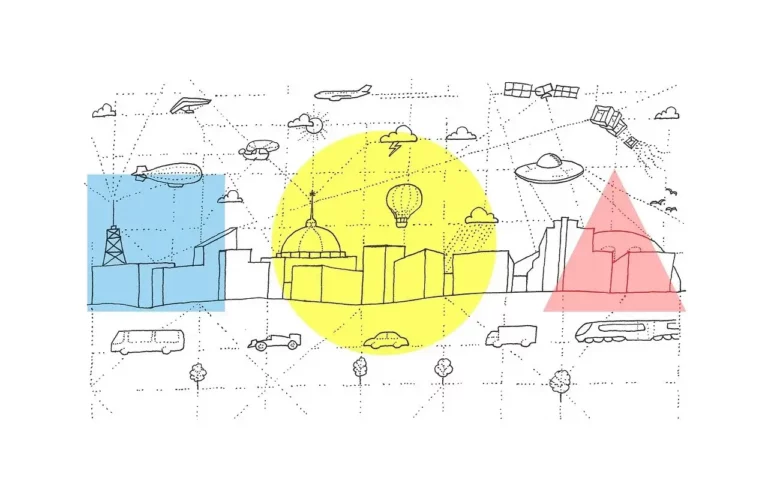Breaking Down the Cost Impact of Manual vs Automated Invoice Processing
Did you know businesses spend an average of 16 days a year correcting invoice errors, costing them thousands in wasted resources? According to the Institute of Finance & Management (IOFM), a single error in manual invoice processing can cost as much as $53 to rectify.
These numbers paint a clear picture: inefficiencies in manual invoice processes are costing companies time and money. But what if there was a better way?
In this blog, we’ll break down the true costs of manual vs automated invoice processing, and explore how switching to automation can revolutionize your accounts payable (AP) process. How much difference can we see in manual vs automated invoice processing?
The Pain Points of Manual Invoice Processing
Manual invoice processing is exactly what it sounds like: handling invoices by hand, often using paper documents, spreadsheets, and email approvals. While it may work for small businesses with minimal invoices, scaling this process introduces significant inefficiencies.
Hidden Costs of Manual Processes:
Labor Costs: Manual data entry and approval workflows are time-consuming. According to a study by PayStream Advisors, it takes an average of 8 days to process a single invoice manually.
Error Costs: Data entry mistakes, duplicate payments, or misfiled invoices can cost businesses thousands annually. Each error disrupts workflows and risks damaging supplier relationships.
Operational Costs: Printing, postage, paper storage, and physical filing systems all add up. Gartner estimates these costs can be $12 to $30 per invoice.
Delayed Approvals: Manual processes slow down approvals, leading to late payment penalties and missed early-payment discounts.
Automation: Essential Step?
Automated invoice processing uses software to streamline invoice workflows. Tools like OCR (Optical Character Recognition) digitize paper invoices, while automated systems route approvals, flag discrepancies, and integrate directly with accounting platforms. These tools majorly separate manual vs automated invoice processing.
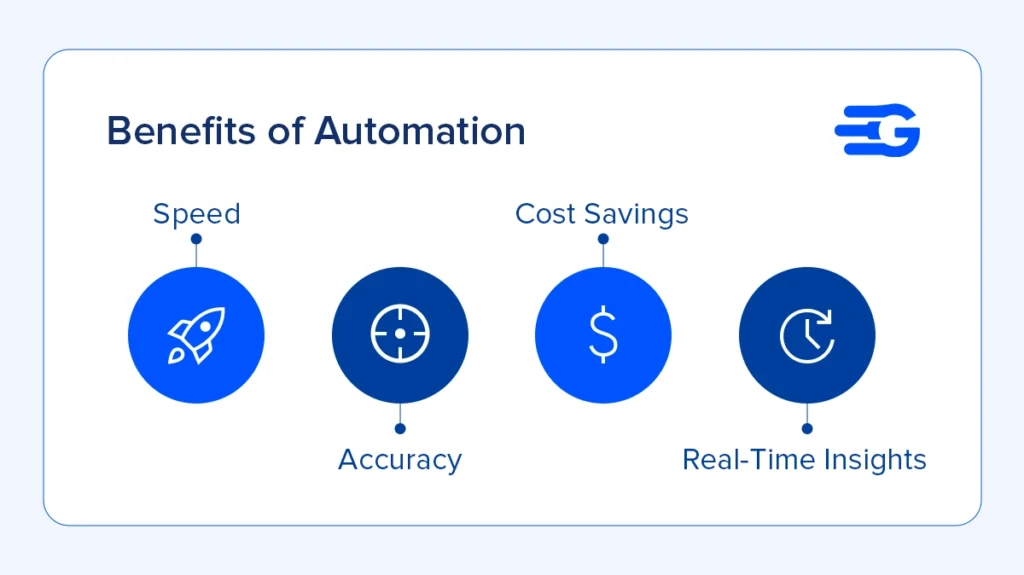
Show Me the Money: Manual vs Automated Invoice Processing
To ensure you’re running a smooth and error-free business, it’s important to do a cost-benefit analysis—run the numbers so to speak. Here is a simple comparison of manual vs automated invoice processing.
Labor vs. Software Investment
Labor Costs for Manual Processing: Manual processing requires significant employee time. An AP clerk spends approximately 20% of their work hours managing invoices. At an average annual salary of $50,000, that equates to $10,000 per year per employee dedicated to invoice management. For companies with larger volumes, this cost multiplies quickly.
Software Investment Costs: Automation tools typically involve an upfront or subscription fee. The cost per invoice processed can range between $5 to $10, but this includes features like error reduction and speed enhancements. Over time, the reduction in labor hours and operational inefficiencies offsets the initial investment, making it a better long-term solution.
Businesses processing 1,000 invoices per month could save approximately $120,000 annually by switching from manual labor to automation, according to Ardent Partners.
Error Quotient: Manual vs Automated Invoice Processing
Margin of Error in Manual Processing: Manual data entry is prone to human errors, with an error rate of approximately 1.6% per invoice, according to a study by Sterling Commerce. These can result in duplicate payments, incorrect amounts, or delayed approvals, all of which disrupt workflows and damage supplier relationships. Rectifying these mistakes costs an average of $53 per error.
How Automation Fixes This: Automation leverages OCR technology and pre-set rules to minimize errors. Software detects discrepancies (e.g., mismatched PO numbers or incorrect amounts) before approval, drastically reducing the error rate. With automation, businesses can achieve near error-free invoicing. A business processing 1,000 invoices monthly with a 2% manual error rate could save over $12,000 annually by eliminating these errors with automation.
Savings from Operational Costs in Manual vs Automated Invoice Processing
Incidental Costs of Manual Processing: Printing, postage, and physical document storage are significant overheads in manual invoicing. Gartner estimates these operational costs at $12 to $30 per invoice, depending on the organization’s scale. For a business processing 1,000 invoices monthly, that adds up to $180,000 annually.
How Automation Reduces Costs: With automation, paper-based processes are eliminated. Invoices are digitized and stored securely in the cloud, removing the need for physical storage. Additionally, automated workflows reduce the reliance on manual approvals, further cutting operational expenses.
Return on Investment (ROI)
Long-Term ROI for Software: While automation tools require an initial investment, the ROI is substantial. According to a report by PayStream Advisors, businesses using automated invoicing achieve a 150% to 500% ROI within the first year. This is due to a combination of cost savings, error reduction, and increased efficiency. A business investing $60,000 annually in automation for 1,000 invoices can save upwards of $120,000 in total costs, doubling their investment within the first year.
Real-Life Wins with Automation: Schaeffler’s Seamless Transition with GoComet’s GoInvoice
In the dynamic landscape of international freight shipments, Schaeffler, a global leader in manufacturing, faced significant inefficiencies in manual freight invoicing processes. These included tedious manual invoice verification, limited data visibility, and time-intensive audit processes. With a monthly invoice volume of 3,000 to 3,500 across multiple regions, the challenges were magnified. This led them to weigh manual vs automated invoice processing.
Challenges Faced by Schaeffler:
- Manual reception of vendor invoices and time-consuming verification against contracted rates.
- Frequent errors and overcharges due to the incorrect format of invoices from freight forwarders.
- Lack of centralized spend visibility for effective regional oversight.
Solution Implemented:
Schaeffler partnered with GoComet to implement the GoInvoice module, transforming its processes by automating tasks and centralizing invoice management.
Key Features of GoInvoice:
- Bulk invoice uploads with automated rate matching.
- Auto-rejection of duplicate invoices and one-click approvals.
- Comprehensive reporting and analytics for efficient spend analysis.
Results Achieved:
- 96.7% Reduction in Invoice Processing Time: Invoice reconciliation time dropped from 30 minutes to 1 minute per invoice.
- 19% Overcharged Invoices Identified: Automation flagged discrepancies, preventing overpayments.
- 5% Direct Savings: Cost savings realized through early identification and correction of overcharges.
- Enhanced Visibility: Streamlined auditing and improved financial oversight across regions.
Schaeffler’s partnership with GoComet enabled them to achieve operational excellence, significantly reducing errors, improving efficiency, and saving costs.
Is It Worth It for Your Business?
With everything being said, it is also important to understand that automated software is a sizable investment. How can you decide which out of manual vs automated invoice processing is the right path for your business? Let’s find out:
How to Evaluate Your Current Process:
- Volume of Invoices: How many invoices does your business process monthly? If it exceeds 500, the inefficiencies of manual processes can significantly impact your costs and workflows.
- Processing Time: How long does it take to process each invoice? If approvals are delayed or invoices sit unattended for days, this could indicate bottlenecks that automation can address.
- Error Rates: What is your current error rate for manual invoices? Calculate the cost of rectifying those errors. High error rates often indicate a pressing need for automated systems.
- Labor Allocation: How many employees or hours are dedicated to managing invoices? If your team spends a disproportionate amount of time on repetitive tasks, automation can free them to focus on higher-value work.
When to Switch to Automation:
If your business is:
- Scaling Rapidly: As invoice volumes grow, manual processes struggle to keep up, leading to inefficiencies and delays. Automation scales seamlessly with your business needs.
- Facing Frequent Errors: Errors in invoice processing harm vendor relationships and cost money. Automation eliminates these errors, ensuring smooth operations.
- Wasting Valuable Resources: The costs of paper, postage, and storage add up quickly. Automation removes these operational expenses, saving money and reducing your environmental impact.
Additional Benefits of Automation:
- Early Payment Discounts: Automated systems speed up approval times, allowing businesses to take advantage of early payment discounts offered by vendors.
- Enhanced Vendor Relationships: Faster, error-free payments improve trust and relationships with suppliers.
- Real-Time Reporting: Automation provides valuable insights into cash flow, outstanding invoices, and financial trends, helping businesses make informed decisions.
If your business is spending more on manual invoicing than the cost of automating it, the switch is not just worthwhile—it’s essential for staying competitive in today’s market.
Manual invoicing might seem manageable at first, but the hidden costs quickly add up as businesses grow. Automation not only saves time and reduces errors but also delivers long-term cost savings and improved efficiency. There is a clear and discernable difference between manual vs automated invoice processing costs. As demonstrated in Schaeffler’s case study, transitioning to automated solutions can transform your accounts payable process—and your bottom line. Ready to make the switch? Start by exploring an automation tool tailored to your business needs—GoInvoice by GoComet!