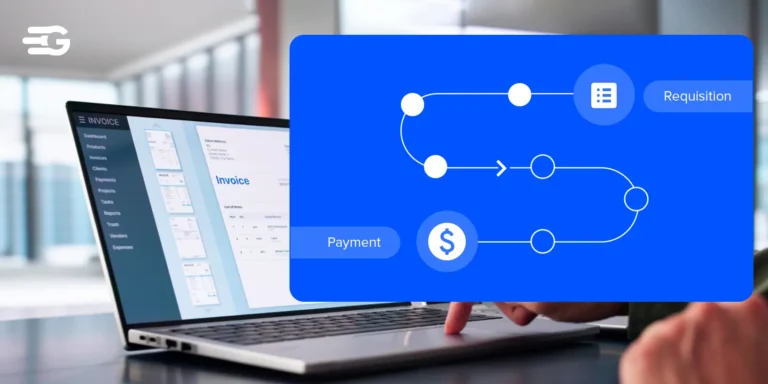The Anatomy of UPS Tracking Numbers
Very few names hold the same weight in the world of shipping as UPS. UPS, which is well-known for its rapidity, dependability, and wide network, has become synonymous with efficient package delivery. However, have you ever given any thought to the coded message concealed in that seemingly simple string of digits on your delivery label—the UPS tracking number?

This small code, which frequently begins with the cryptic “1Z” sequence, opens up a world of information concerning the route of your package. Examining its anatomy helps us better understand the complexities that go into each successful delivery.
The Significance of ‘1Z’ in UPS Tracking Numbers
Though it may appear odd, the “1Z” at the start of each UPS tracking number has a big impact on international shipping. Consider it the beginning of your package’s journey, acting as UPS’s own unique identification. In essence, it confirms where the tracking data originated and shows that the product is a part of the UPS network.
This simple sequence holds several important implications. It first makes sure that every UPS shipment is uniform. The presence of “1Z” offers a uniform structure for tracking information regardless of where a shipment is being sent or arriving at. This standardisation acts like a common language, facilitating efficient communication and management of millions of packages worldwide. Utilising “1Z” improves security protocols as well. Because of its unique format, tracking numbers are harder for unauthorised people to fake. This lessens the chance of fraud or tampering during the shipping process for both shippers and recipients.
It also increases the effectiveness of automated systems for sorting and processing. Scanners and other logistics technologies can instantly identify the package’s origin and route it through the UPS network with minimal delays by beginning with this standardised prefix. As a result, customers will benefit from quicker and more dependable delivery times.
Breakdown of the UPS Tracking Number Format
1Z + Shipper Number + Service Level Indicator + Package Identifier + Check Digit
This line, despite its seeming complexity, describes the “who,” “how,” “what,” and “where” of your package’s journey. Understanding each component separately gives you important information about its location and expected arrival time.
Shipper Number (6 characters): This alphanumeric code acts like a personalised fingerprint for the sender. It identifies the specific UPS account used for shipping, indicating which company or individual entrusted the package to UPS. It is the package’s first name, etched upon its label.
Service Level Indicator (2 characters): This part sets the delivery speed and features that you have selected. It is the foundation of your package’s itinerary. Next Day Air codes like “1P” indicate lightning-fast delivery, while Economy shipping codes like “3E” hint at a more leisurely journey. The speed at which your package arrives at its destination is determined by this section, which acts as a roadmap.
Package Identifier (8 digits): Millions of packages are traversing the globe simultaneously at any particular time. This exclusive 8-digit code acts as your package’s personal passport, setting it apart from the competition. Since no two packages have the same identification, you can be sure that yours will travel the right route and not get lost in the enormous shipping network.
Check Digit (1 digit): Think of this final character as a secret handshake confirming the package’s identity. Using an algorithm, it verifies the accuracy of the entire tracking number. Just like a double-check before boarding a plane, this digit ensures the information displayed is legitimate and trustworthy.
How to Use Your UPS Tracking Number
Navigating the world of UPS tracking is easier than you think. The iconic “1Z” sequence on your UPS shipping label isn’t just an identifier; it’s a gateway to tracking your package’s journey, every step of the way. Understanding how to utilise this powerful tool empowers you to stay informed and manage your delivery expectations.
Online Tracking through UPS
Tracking your package directly on the UPS website is not just convenient, it’s empowering. With a few simple clicks, you can transform a string of numbers into a detailed journey log, granting you invaluable peace of mind. Let’s delve deeper into the process:
Visit the UPS Tracking Homepage: Visit the UPS Tracking page at https://www.ups.com/track?loc=en_US as your first step. With an easy-to-use interface, this is your one-stop shop for everything related to tracking your packages.
Enter Your Tracking Number: There is a big space on the webpage that says “Enter Tracking Number.” Find the eighteen-digit tracking number that is printed on your email confirmation or shipment label. To prevent delays, make sure you input it precisely, including any hyphens or spaces.
Track: Once you enter your tracking number and hit “Track,” you’ll get detailed updates about your package’s whereabouts in real-time. This information includes its current location, whether it’s in a sorting facility, on a plane, or nearing your delivery address. The estimated delivery date provides a clear timeframe for when your package will arrive, considering the service level you selected and any potential delays. If you’re curious about your package’s journey so far, you can click on “View Details” to see a timeline of its scans from origin to its current location. This timeline gives you insight into its progress and how it’s getting closer to reaching you.
Another way to track your packages is by using online real-time tracking software. Check out our blog on the top container tracking softwares for a seamless tracking experience for your business.
Additional services: The web tracking tool collects more than just the most basic data. It has a few cool features for increased convenience. Want to keep track of multiple orders? Not a problem. Simply enter several tracking numbers, separated by commas, to view each one’s status at a glance. Plus, you can become an expert delivery driver based on your service plan and location. Using the user-friendly interface, you can ask for an item to be held or redirected to a more convenient place if you’re not home to accept it. You can easily control and customise your deliveries using these capabilities.
UPS My Choice for Detailed Package Tracking
UPS My Choice is a complimentary programme that unlocks useful options for individuals who desire the most tracking control possible.
Real-time Delivery Alerts: Sign up for personalised notifications via email, text, or phone call. Get notified about key milestones like pickup, scans, delivery attempts, and successful delivery, ensuring you’re always in the loop.
Proactive Delivery Management: Take charge of your package’s destiny. Choose a specific delivery date, hold your package at a nearby UPS location for pickup at your convenience, or reroute it to a different address – all through a user-friendly online interface.
Visual Tracking Map: Go beyond basic status updates. Access an interactive map that tracks your package’s progress in real-time. See its exact location and estimated arrival time with dynamic updates, offering peace of mind and visual confirmation.
Signing Up is Easy: Visit https://www.ups.com/us/en/services/tracking/mychoice.page and create a free UPS My Choice® account. Enter some basic information, and you’re ready to unlock a world of enhanced tracking control.
When UPS Tracking Doesn’t Update
While waiting for a delivery can be exciting, but it can turn into anxiety seeing a frozen UPS tracking screen. However, before jumping to conclusions, it’s essential to understand the various factors that could contribute to such delays and explore potential ways to ease your concerns.
Potential Reasons for Tracking Delays
Scanning Hiccups: Sometimes, tracking updates may experience hiccups, especially when scanners miss a package, causing a temporary pause in the tracking history. Typically, this issue resolves itself within 24 hours as the package continues its journey through the UPS network. It’s important to remain patient during these moments.
Weekend Woes: It is possible that tracking updates won’t happen until Monday during work hours if your package travels over the weekend. This is a typical delay; your shipment is not missing; it is just pausing before continuing on its journey.
Customs Clearance: For international shipments, customs clearance is required, which can introduce additional delays beyond initial estimates. It’s advisable to allow extra time for these clearance procedures, similar to getting a passport stamped for a smooth international journey.
Delivery Attempts: The “Out for Delivery” state may persist until the subsequent attempt at delivery if the initial effort is unsuccessful. Usually, you’ll get a notification with instructions on rescheduling or picking up the package at a UPS store if delivery is tried but missed.
Service Delays: Delivery timetables can occasionally be thrown off by bad weather, natural disasters, or unanticipated events. In most cases, UPS will notify customers via their website if there are significant delays.
Steps to Take if Your UPS Package Doesn’t Arrive
When your UPS package doesn’t arrive within the estimated time frame, it’s important to stay calm and composed before taking any further steps. Keeping a level head can help you approach the situation effectively and resolve any issues smoothly. Sometimes, delays can occur due to various reasons, such as unexpected circumstances in transit or high shipment volumes. By maintaining your composure, you’ll be better equipped to handle the situation and find a solution.
Wait 24 Hours: If you notice a temporary gap in your tracking information, it’s best to wait for about 24 hours before drawing any conclusions. Sometimes, there are scanning delays or lulls over the weekend that can cause such gaps. Think of it as giving your package a moment to catch its breath before the next scan. Before assuming anything, make sure to double-check the tracking number you entered on the UPS website. Typos happen, and a single misplaced digit can lead to confusion and frustration.
Connect with the shipper: Communication is key in situations like these. Reach out to the sender of the package and see if they have any updates on their end. They might be able to provide valuable insights or additional tracking information.
Check UPS help section: The UPS website offers a wealth of information in their “Help” section. Take some time to explore it and search for solutions related to your specific tracking issue. You might find helpful troubleshooting tips or answers to frequently asked questions that can ease your mind.
Contact customer service: If you’ve exhausted all other options and still haven’t found the answers you’re looking for, consider contacting UPS customer service directly. They have access to detailed shipment information and can provide you with the latest updates on your package’s whereabouts and expected arrival. Whether you reach out through their website, phone, or social media channels, clear communication is key for a speedy resolution.
Troubleshooting Common UPS Tracking Issues
Experiencing difficulties with your UPS tracking can be frustrating, particularly when you’re eagerly anticipating a delivery. However, it’s not uncommon to encounter common issues while tracking your UPS package. Fortunately, there are simple steps you can take to address these issues and ease any frustrations you may be experiencing.
Resolving Incorrect or Incomplete Tracking Information
There could be instances when you enter your tracking number, but the information displayed is either inaccurate or incomplete, leaving you hanging with more questions than answers. Navigating resolutions in such scenarios can be a bit tricky, but following these suggestions can help you out of the situation:
Verify the Tracking Number: Mistakes happen, so double-check that you’ve entered the correct 18-digit tracking number from your shipping label or confirmation email. Even a single digit out of place can lead to inaccurate tracking information.
Allow for Time: Sometimes, scans may be delayed or missed, especially if your package moved over the weekend. Give it about 24 hours for any updates to appear, as tracking information typically updates during business hours. Refreshing on a Monday morning might reveal the missing details.
Consult the Sender: If the sender used a different shipping account, they may have additional tracking details that could provide insights. Reach out to them to inquire about any updates or alternative tracking numbers they might have.
Explore Online Resources: The UPS website offers a range of troubleshooting tips in their “Help” section. Look for solutions related to your specific issue, as there may be frequently asked questions that shed light on the situation.
Contact UPS Customer Service: If you’ve exhausted other options and still have concerns, don’t hesitate to contact UPS customer service. They have access to detailed shipment information and can offer personalised assistance in resolving any discrepancies or issues you may encounter.
What to Do When a Package is Marked as Delivered But Not Received
It can understandably be frustrating when you receive a notification stating your package was delivered, but it’s nowhere to be found. Such a situation can quickly become chaotic and difficult to unravel. Here’s a practical approach to handle this situation:
Verify the Delivery Location: Double-check that the delivery address displayed on the tracking information matches your intended recipient’s address. Look for any typos or omissions that may have led to a misdelivery.
Search Nearby: Sometimes, packages are left in unexpected places like porches, garages, or behind doors. Take a thorough look around your property, and consider asking neighbours or building staff if they’ve seen the package delivered elsewhere.
Inform the Sender: Reach out to the sender to notify them of the issue. They may have additional delivery information or alternative tracking numbers that could help clarify the situation.
Use “Proof of Delivery”: UPS provides a “Proof of Delivery” feature, which shows where and when the package was scanned as delivered. This can be useful in confirming the delivery location and identifying any discrepancies.
Contact UPS Customer Service: If the package is still missing after following these steps, contact UPS customer service for assistance. They can investigate the delivery further and provide guidance on locating your package or initiating a claim if necessary.
Optimising Your UPS Tracking Experience
Learning how to use UPS tracking effectively will let you access a wide range of useful information, not simply know where your shipment is. Even while it sounds easy, it can be difficult to navigate features and get the most value. Whether you’re an e-commerce platform providing flawless fulfilment or a firm looking to increase customer pleasure, let’s discuss how to make the most out of your tracking experience.
Leveraging UPS Tracking for Business
Developing a relationship of transparency and trust with your customers is crucial in the current competitive scenario. Real-time UPS tracking becomes a crucial instrument in accomplishing this goal when it comes to deliveries. By providing your consumers with proactive shipment updates, you provide them access to important information, cut down on pointless questions, and give them a feeling of control over their shopping experience. Customisable delivery alerts are another way to improve their experience. Customers are empowered and kept informed when they have the choice to opt-in to receive SMS notifications about shipments, attempted deliveries, and successful arrivals. This reduces the need for them to proactively contact you for updates.
However, the advantages go beyond only informing clients. UPS tracking’s proactive delivery management tools provide you the ability to go above and beyond by providing supply chain visibility. Additionally, the abundance of information obtained by UPS tracking offers insightful knowledge about your delivery patterns. Examine variables such as delivery success rates, typical locations of delay, and client preferences for particular delivery choices. With the use of this data, you may streamline your fulfilment process for optimal effectiveness and financial savings, possibly even negotiating lower carrier rates, and optimising your logistics overall.
Other online platforms like GoComet’s real-time tracking tool provides reliable visibility into your shipments without the hassle of constantly refreshing multiple carrier websites. With user-friendly and interactive dashboards, you can easily access the precise location, status, and estimated arrival time of each package in a single convenient place. This allows you to stay informed and manage any exceptions efficiently.
Using UPS Tracking to Streamline E-commerce Operations
Smooth delivery is essential in the fast-paced world of e-commerce, where customer experience is everything. But handling hundreds, thousands, or even more packages at once can turn into a logistical nightmare very fast. This is where UPS tracking comes into play, evolving from a basic “where’s my package?” tool to be a valuable tool for improving customer happiness and optimising business processes.
Real- time order tracking: Gone are the days of confusing order numbers and desperate calls to customer support. UPS tracking may be seamlessly integrated into your e-commerce platform to minimise workload and provide insight for both you and your customers. With total transparency, they can trace their package from the warehouse to their doorstep, removing the need for questions and fostering trust.
Automated Notifications: By eliminating uncertainty, automated email or SMS alerts are sent out for important events such as shipments, attempted deliveries, and successful deliveries. You can get timely updates, which will ease your mind and improve satisfaction on both your end and that of your customers. In addition to lowering customer service requests, this proactive strategy promotes loyalty and trust.
Data-Driven Decisions: UPS tracking is more than just a way to see your customers; it’s a treasure trove of information just waiting to be tapped. Examine delivery patterns to spot any bottlenecks, such as specialised packing problems or delays in certain locations. This data offers insightful information that can help you streamline processes in a number of areas of your company. For instance, you may determine which things are more likely to sustain damage from inadequate packaging by looking at patterns in damage rates associated with packaging. Equipped with this knowledge, you can modify your packing materials in a targeted way to better protect particular products. By lowering the possibility of receiving broken goods, this not only helps lower the costs related to damaged goods but also improves customer satisfaction.
Additionally, tracking data helps you assess carrier performance and pinpoint any persistent underperformers in particular areas. Equipped with this understanding, you can bargain with underperforming carriers for lower charges or look into other solutions that provide increased dependability and efficiency. Additionally, you can simplify operations to result in quicker delivery times and lower total costs by analysing tracking data to identify bottlenecks in your fulfilment process.
Effective use of UPS tracking gives you insightful information that helps you make data-driven decisions that maximise the performance of your whole e-commerce ecosystem. This results in more efficient fulfilment, contented clients, and eventually, a successful company.