Maersk Container Tracking
Track and trace your Maersk containers in real time with GoComet. Enter your container, booking, or Bill of Lading number to see live vessel routes, port updates, and shipment status in one simple dashboard.
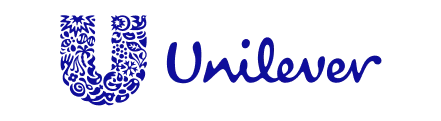

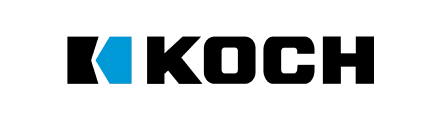












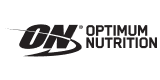















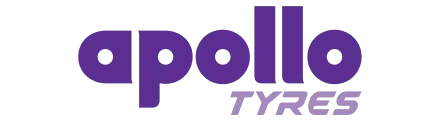








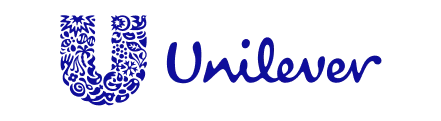

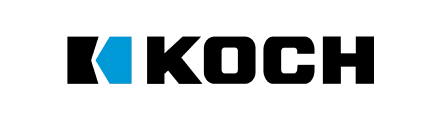












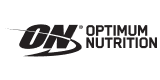















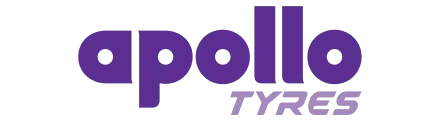








About Maersk Container Tracking

You get real updates for milestones such as gate-in, vessel loading, departure, transshipment, discharge, and out-gate. All information comes directly from Maersk and partner port systems, giving you accurate data you can trust to plan better and avoid delays.
With over 600 vessels serving more than 130 countries, Maersk combines scale, reliability, and sustainability leadership. That means your tracking experience not only shows where containers are but also reflects Maersk’s commitment to dependable schedules and greener logistics.
Whether you are managing one container or hundreds, our Maersk tracking system provides the visibility and control you need to run shipments smoothly and keep customers satisfied.
Carrier Reliability
On-Time Arrival Performance
On time arrival record for Maersk as measured by comparing scheduled arrivals vs actual arrivals of all vessels
Shipments on-time [as on Oct 07 - 2025]
Average Delay
The average delay for Maersk vessels as measured by comparing each vessel’s actual arrival time to its schedule
Average Delay [as on Oct 07 - 2025]
Emissions Insights
Gain insights into Maersk’s carbon footprint to support and achieve your sustainability goals of 2025 and beyond.
Here's the list of Top 10 Sustainable carriers.
Interasia lines
Regional Container Lines (RCL)
TS Line
Wan Hai Lines
Korea Marine Transport Co. Ltd (KMTC)
Evergreen Line
Yang Ming Line
Orient Overseas Container Line Ltd. (OOCL)
Pacific International Lines (PIL)
Ocean Network Express (ONE Line)
How to Track Maersk Line Containers
The tracking process is simple and hassle-free. No registration or software installation required, just follow these three simple steps for instant shipment visibility:
Step 1: Open our Tracking Tool
Step 2: Enter Your Shipment Info
- Container number (e.g., MAEU1234567)
- Booking reference
- Bill of Lading (BL) number
Step 3: Get Real-Time Updates
- Current container or vessel location
- Shipment status (in port, in transit, delivered)
- Estimated Time of Arrival (ETA) and any delays
- Complete movement history and routing details
Other Shipping Lines
To gain 100% real-time visibility across all your shipments and drive savings via data-driven decisions, please enter your contact details to explore our Container Tracking software instantly.
Frequently Asked Questions
How accurate is our tracking tool?
Our Maersk tracking system provides real-time updates with over 95% accuracy for seamless shipment monitoring.Where can I find my Maersk container number?
Your Maersk container number is a unique 11-character identifier (for example MSKU1234567) used to track and monitor your shipment. You can find it in:
- Bill of Lading (B/L) or other official shipping documents
- Booking confirmation email from Maersk or your freight forwarder
- Printed on the container, usually on the door or side of the container
- By contacting your logistics provider, freight forwarder, or Maersk support team
Enter this number into our tracking tool to get real-time vessel routes, shipment status, and delivery milestones.
Is GoComet’s tracking tool free, and what features are included?
Yes, it’s free to use. Registered users can track up to 6 Maersk containers per month and access features like instant map-based tracking and automated email and WhatsApp notifications.How can I identify the reason behind a delayed shipment?
To identify why your shipment is delayed, GoComet offers tools that pinpoint delays and streamline your response. Start with the Port Congestion Tracking Tool to check congestion status at the relevant ports. This helps determine if your cargo is held up due to vessel queues, berth unavailability, or other port-related issues.
For container-level visibility, GoTrack displays the exact location and movement of your shipment, offering insights into where the delay is occurring.
If the delay affects multiple stakeholders, GoShipment lets you create collaborative action plans, assign tasks, and share updates instantly.What container prefixes/SCAC codes does this tool support?
GoComet’s tracking system supports all official Maersk container prefixes and SCAC codes, ensuring accurate recognition and real-time tracking of every shipment. Maersk’s primary SCAC code is MAEU, and its commonly used container prefixes include MAEU and MAAU. This complete compatibility means you can confidently track any Maersk container, booking, or Bill of Lading number without format restrictions.Can I get automated notifications on the movement of my shipment?
Yes, you can get automated notifications by allowing the system to drop you an email or notify you on WhatsApp every time your shipment achieves an important milestone, such as when the shipment leaves the port of loading, reaches the transhipment port, gets delayed, etc.

















