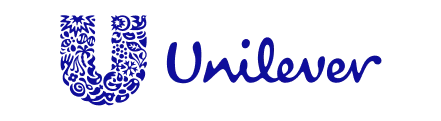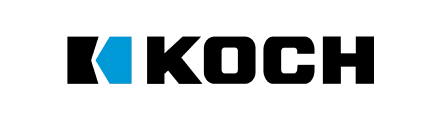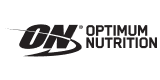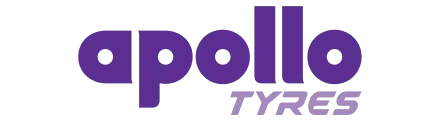Your OOCL container number is a unique 11-character identifier (for example OOLU1234567) that allows you to track and monitor your shipment. You can find it in:
- Bill of Lading (B/L) or other official shipping documents
- Booking confirmation email from OOCL or your freight forwarder
- Printed on the container, usually on the door or side of the container
- By contacting your logistics provider, freight forwarder, or OOCL support team
Enter your container number into our OOCL tracking tool to get live shipment updates, vessel schedules, and delivery milestones, no matter where your cargo is headed.